A Beginner's Guide to Digital Art Techniques
Introduction to Digital Art
Digital art is a rapidly growing field that combines creativity with technology. Whether you're a traditional artist looking to explore digital mediums or a complete beginner, understanding the core techniques of digital art is essential. This guide will introduce you to some fundamental techniques that can help you start your digital art journey.

Understanding Software and Tools
The first step in digital art is familiarizing yourself with the various software and tools available. Popular programs like Adobe Photoshop, Corel Painter, and Procreate offer a wide range of features tailored for artists. It's important to explore these programs to find one that suits your style and needs. Many of these programs offer free trials, allowing you to experiment before committing.
In addition to software, investing in a good-quality graphics tablet can significantly improve your work. Tablets provide a more natural drawing experience compared to using a mouse or trackpad. Brands like Wacom and Huion offer devices with varying pressure sensitivity and sizes to fit different budgets.
Layers and Their Importance
One of the most powerful features of digital art software is the use of layers. Layers allow you to separate different elements of your artwork, making it easier to edit and refine specific parts without affecting the entire piece. Understanding how to effectively use layers can greatly enhance your workflow and creativity.
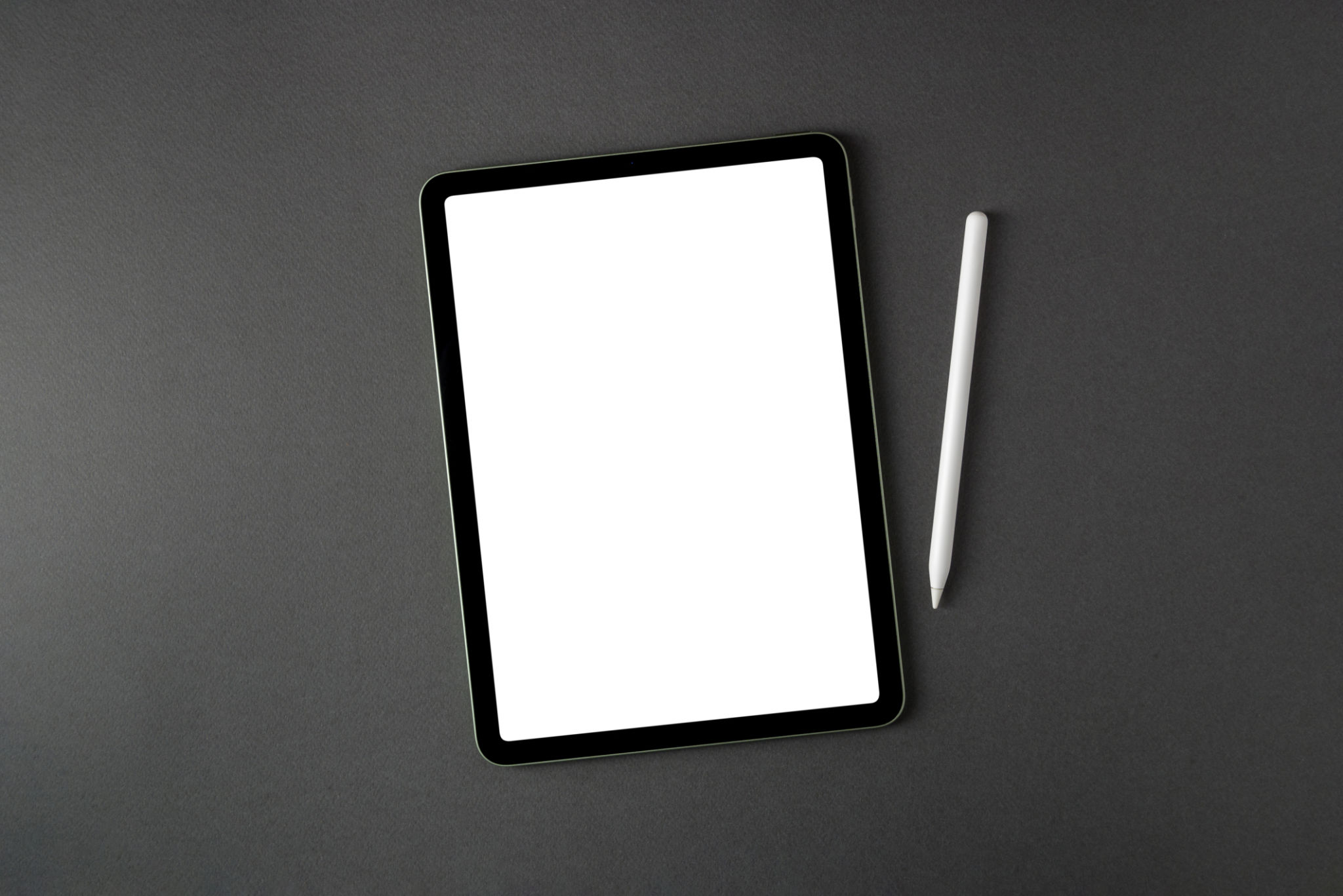
Exploring Brush Techniques
Brushes are fundamental in digital art, mimicking traditional painting tools like pencils, oils, and watercolors. Most digital art programs offer a wide variety of customizable brushes. Experimenting with different brush types and settings can help you achieve unique textures and effects in your artwork. Don't hesitate to create your own brushes to suit your artistic style.
Color Theory and Digital Art
Color theory plays a crucial role in creating visually appealing digital art. Understanding the color wheel, complementary colors, and how colors interact can help you make informed decisions about your color palette. Many digital art programs include color harmony tools that suggest complementary colors, making it easier to create balanced and striking compositions.

Mastering Digital Techniques
Once you're comfortable with the basics, it's time to explore more advanced techniques like blending modes, masks, and filters. Blending modes can create interesting effects by altering how layers interact with each other. Masks allow for non-destructive editing, giving you more flexibility in refining your artwork.
Filters can be used to add texture and depth, transforming your digital paintings to achieve specific artistic styles. Experimenting with these tools will broaden your skill set and open up new creative possibilities.
Practicing and Developing Your Style
The key to becoming proficient in digital art is consistent practice. Regularly challenging yourself with new projects will help you develop your skills and discover your unique style. Consider participating in online challenges or joining art communities for feedback and inspiration.

As you explore the world of digital art, remember that the journey is just as important as the destination. Enjoy the process of learning and creating, and don't be afraid to make mistakes along the way. With time and dedication, you'll master the techniques needed to bring your artistic visions to life.
